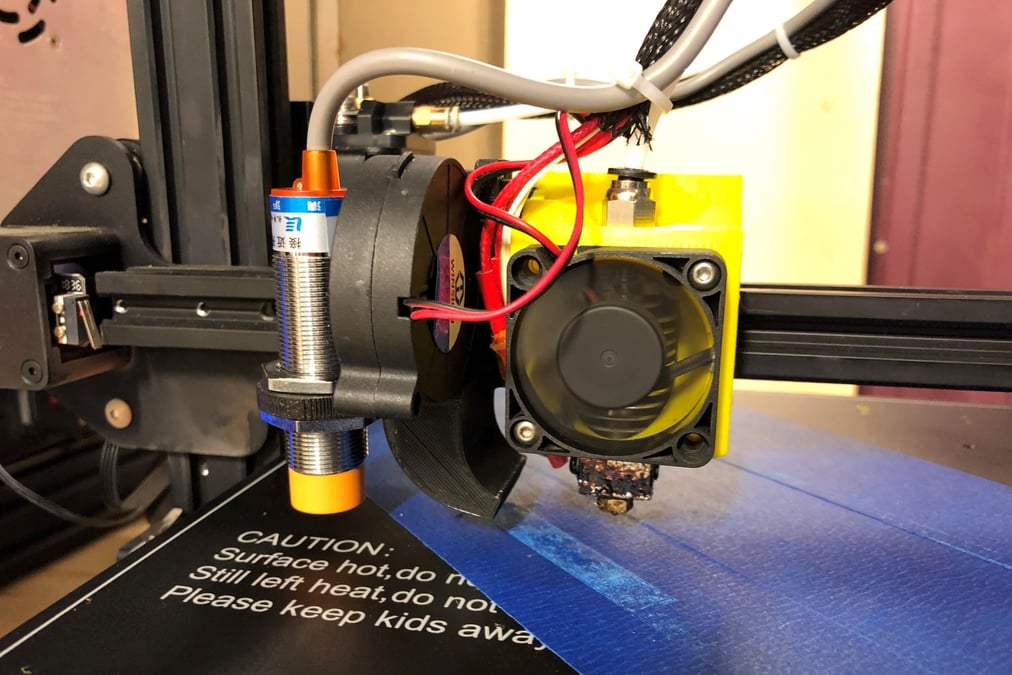
This article is free for you and free from outside influence. To keep things this way, we finance it through advertising, ad-free subscriptions, and shopping links. If you purchase using a shopping link, we may earn a commission. Learn more
To ABL or Not to ABL
Auto-Leveling 3D Printer: Do I Really Need It?
Auto-bed leveling is an increasingly popular feature on 3D printers, but do you need it? Read about what it is, the methods, and more!
Advertisement
Advertisement
